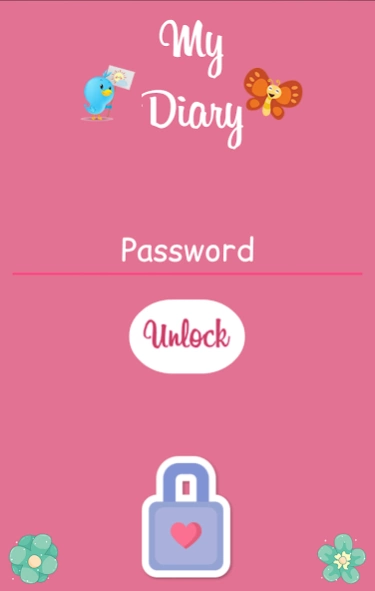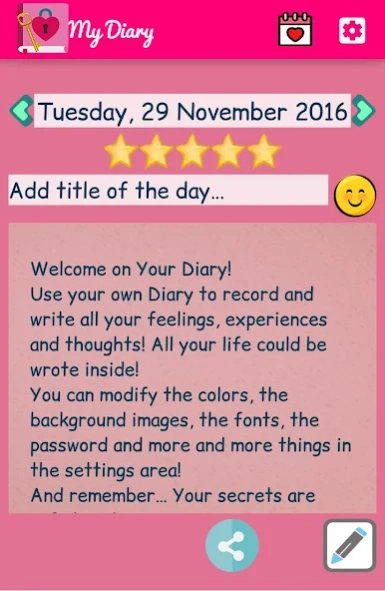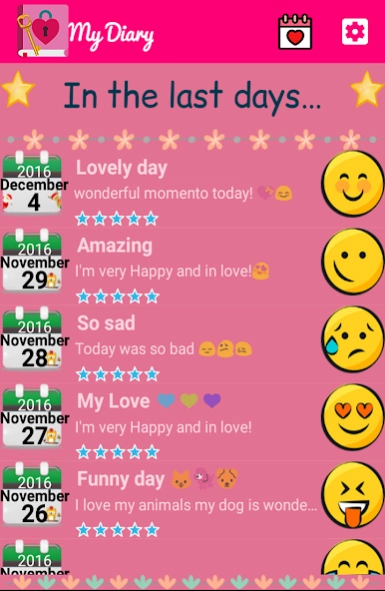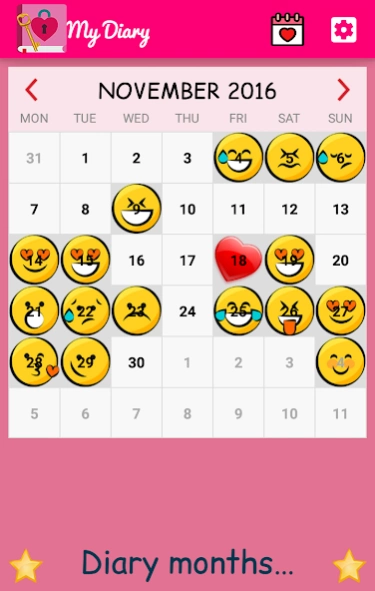Diary with lock 3.0
Free Version
Publisher Description
Diary with lock - This app is a DIARY for write your daily events, notes, secrets and memories!
★★ FEATURED FUNCTIONS★★
☛ PASSWORD & LOCK
✓ Set up a password to protect your secrets
✓ Change the password and settings of your secret password
✓ Possibility to enable and disable password
☛ DIARY ENTRIES MANAGEMENT
✓ Create, modify and delete a diary entry in a very simple way
✓ Diaries in daily view (calendar view, and list view)
✓ Daily view: manage a diary entry for a specific date, including:
- Rate your day giving from 1 to 5 stars (including full stars and also half stars)
- Select private diary emoticons for each entry
- Diary entries are auto saved when you exit
❤ CUSTOMIZATIONS
✓ Multilingual UI in 27 languages (and we’re developing more and more language translations…)
✓ Different backgrounds available (some colors and some customized…)
✓ Possibility to adjust the level transparency of the sheets
✓ Different wonderful fonts available
✓ Modification of the font size, color and style
✓ Reminder functionality by notification (with time and daily set up customizable)
✓ Wonderful splashscreen (soon customizable)
☛ BACKUPS & RESTORE
✓ Backup your diaries to SD card
✓ Restore your diaries from SD card
☛ HOW TO CONTACT DIARY WITH LOCK
If you have any kind of problem or suggestions about using this cute app, please use the Help Screen of the App or email us to support@ennesoft.com. We will reply to you as soon as possible.
★ Please, if is possible, rate DIARY WITH LOCK and give us your feedback! ★
Enjoy and have fun! Play & enjoy with your friends and share all you want of "THE DIARY WITH LOCK" on Facebook, WhatsApp, Twitter, Email, SMS and so on!
About Diary with lock
Diary with lock is a free app for Android published in the Food & Drink list of apps, part of Home & Hobby.
The company that develops Diary with lock is Ennesoft. The latest version released by its developer is 3.0.
To install Diary with lock on your Android device, just click the green Continue To App button above to start the installation process. The app is listed on our website since 2020-05-04 and was downloaded 3 times. We have already checked if the download link is safe, however for your own protection we recommend that you scan the downloaded app with your antivirus. Your antivirus may detect the Diary with lock as malware as malware if the download link to com.ennesoft.diary is broken.
How to install Diary with lock on your Android device:
- Click on the Continue To App button on our website. This will redirect you to Google Play.
- Once the Diary with lock is shown in the Google Play listing of your Android device, you can start its download and installation. Tap on the Install button located below the search bar and to the right of the app icon.
- A pop-up window with the permissions required by Diary with lock will be shown. Click on Accept to continue the process.
- Diary with lock will be downloaded onto your device, displaying a progress. Once the download completes, the installation will start and you'll get a notification after the installation is finished.